Engage smarter on LinkedIn quick and thoughtful
Our AI-powered browser extension analyzes LinkedIn posts and generates engaging, personalized comments that match the tone and content.
900+ LinkedIn User
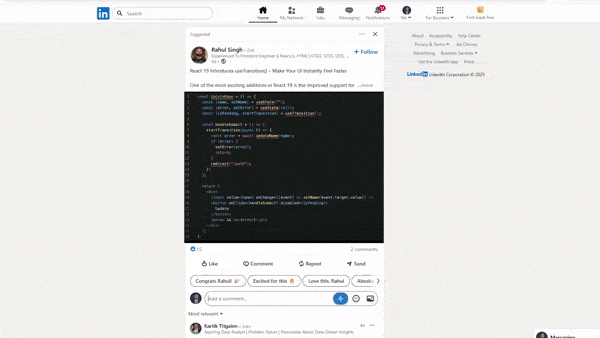
Why Choose Linqdrop?
Our AI-powered tool helps you engage meaningfully on LinkedIn without spending hours crafting the perfect response.
Save Valuable Time
Generate thoughtful comments in seconds instead of spending minutes crafting each response.
Personalized Tone
Our AI adapts to match your writing style and the context of each LinkedIn post.
Boost Engagement
Increase your LinkedIn visibility with consistent, thoughtful engagement on relevant posts.
AI-Powered Insights
Our AI analyzes post content to generate relevant, contextual comments that add real value.
How It Works
Get started with Linqdrop in just three simple steps
Install the Extension
Download our browser extension from the Chrome Web Store or Firefox Add-ons marketplace.
Browse LinkedIn
Navigate to any LinkedIn post where you want to leave a thoughtful comment.
Generate & Post
Click the SmartComment icon, review the AI-generated comment, edit if needed, and post.
Clear, Flexible Pricing for Everyone
Choose the plan that fits your needs. Every plan includes powerful AI tools to enhance engagement and efficiency
Free
Perfect for getting started
- 5 AI comments per day
- No LinkedIn login
- Basic tone matching
- Standard response time
- Personalized, natural-sounding comment
- No analytics
Standard
For active networkers & professionals
- 250 AI-generated comments
- No LinkedIn login
- Advanced tone matching
- Multi-language support
- Personalized, natural-sounding comment
Pro
For teams & business accounts
- Unlimited AI comments
- No LinkedIn login
- Premium tone matching
- Instant response time
- Multi-language support
- Personalized, natural-sounding comment
What Our Users Say
Professionals across industries trust Linqdrop to save time and boost engagement with smart, AI-powered LinkedIn comments.
"Linqdrop is hands down the best LinkedIn AI comment generator I've used. It helps me leave thoughtful, relevant replies that feel natural—and saves me hours every week."
Sarah Johnson
Marketing Director
"As a busy founder, I struggled to keep up with LinkedIn. But with Linqdrop’s AI-powered comment writing extension, I can stay visible and engage my audience without wasting time."
Michael Chen
Startup Founder
"Linqdrop makes my LinkedIn comments feel personal and authentic—even though they’re AI-generated. It’s the perfect browser extension for building meaningful connections through content."
Priya Patel
HR Consultant
Frequently Asked Questions
Everything you need to know about Linqdrop
Linqdrop uses advanced AI to analyze the content and tone of LinkedIn posts. It then generates contextually relevant comments that sound like you wrote them. The extension integrates directly with LinkedIn, allowing you to generate and post comments with just a few clicks.
Yes, we take data privacy very seriously. We only access the content of posts you're viewing to generate comments. We don't store post content, and your generated comments are only saved in your account for your reference. Our systems are fully GDPR and CCPA compliant.
Absolutely! Pro and Enterprise users can create custom templates with specific tones (professional, casual, enthusiastic, etc.) and save their preferences. Even on the free plan, you can edit any generated comment before posting to add your personal touch.
Linqdrop currently supports Chrome, Firefox, and Edge browsers. We're working on support for Safari and other browsers in the near future. The extension works on both desktop and mobile versions of these browsers.
Yes, you can cancel your subscription at any time from your account settings. If you cancel, you'll continue to have access to your paid features until the end of your current billing period. After that, your account will revert to the free plan.
Ready to Transform Your LinkedIn Engagement?
Join thousands of professionals who are saving time and boosting their LinkedIn presence with Linqdrop.